Spotlight search (“Search”) can be used anywhere in your phone – in notification center, on the home screen, and through Siri – to find anything you’re looking for.
Think of Spotlight as the Google for you and your phone; Spotlight can search contacts, emails, messages, even photos and videos. If you need to change a setting but don’t know where to change it, try searching with Spotlight to find exactly where that setting is.
How to Access Spotlight
Three main ways to open Spotlight:
- On your home screen, swipe down or tap Search

- In Notification Center, swipe down
- Ask Siri – Spotlight is built-in
Search for People
Type a name, a number, or an email address to quickly find the people in your contacts and who you frequently communicate with.
With just a tap you can view a contact’s information or edit to include a new contact method or label.
Animated image Copyright Apple Inc.
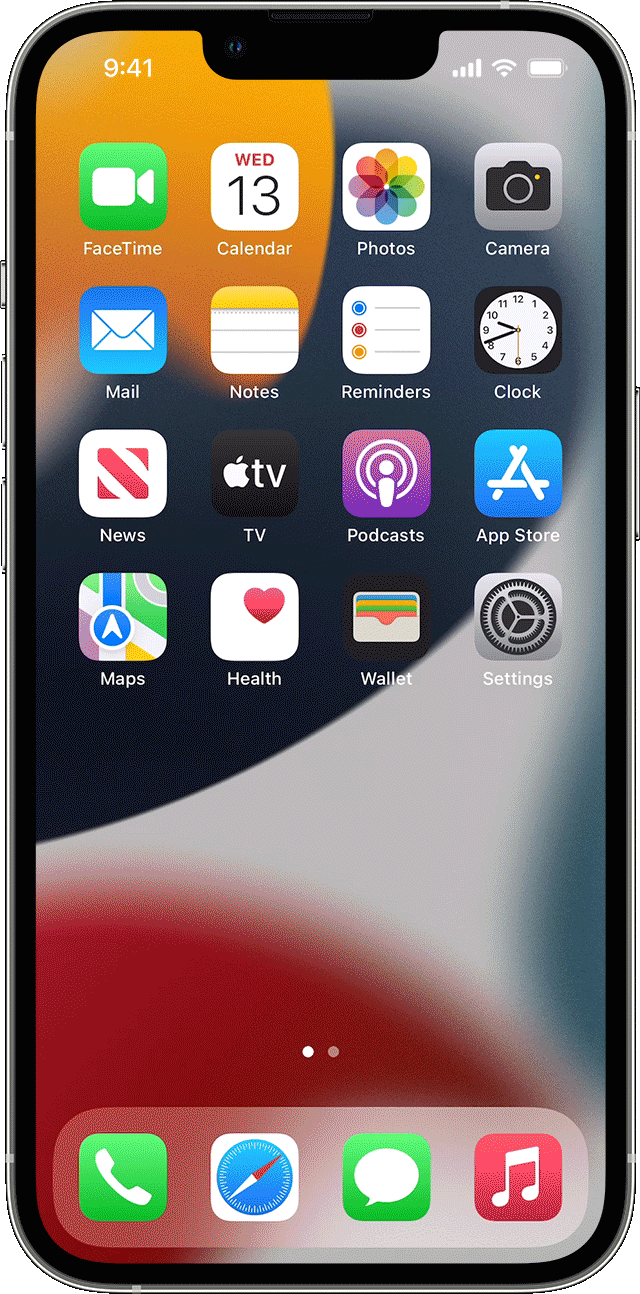
Search for Apps
You can find any app that’s installed on your iPhone (or the App Store!) from Spotlight search. If installed, tap the result at the top, otherwise you can install the app right from this screen.

Search for Settings
The Settings app is a bit overwhelming, but you can avoid most of that by searching for Settings you want.
Get quick access to toggles like Bluetooth, VPN, WiFi, and more with just a quick search.
Search for Support
If not yet installed, you should definitely install the Apple Support App.
Spotlight has the ability to search within app, too. For example, if installed, you can get quick access to support for any of your Apple devices through Spotlight with the Apple Support App installed.

More from Apple
Learn how to change search settings on iPhone, iPad, and iPod touch.



Leave a Reply
You must be logged in to post a comment.